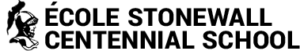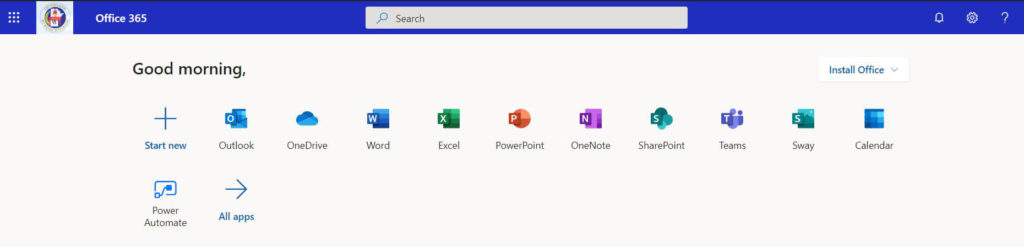Office 365 is the on-line platform we use at our school in the event of remote-learning.
Some teachers use Office 365 regularly during the school year as a place to teach, assess, and promote technology integration in learning.
When logged into Office 365 the students can access Outlook (email), Teams, Word, Excel, PowerPoint, One Note etc..
O365 Login Information
From an Internet browser go to: https://office.com/
- Select Sign In
- Enter Student Username
Student Username Format: firstname.lastname@stu.isd21.mb.ca (terry.smith@stu.isd21.mb.ca)
You will be re-directed to the Interlake School Division Sign In page
- Password
Enter Current ISD password (password used to login into a computer at the school)